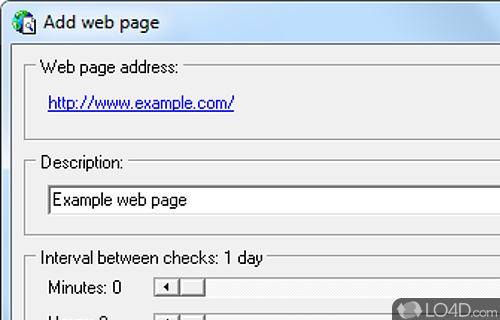
WebMon is a freeware utility which monitors web pages to check to see whether there has been changes to defined web pages; if it does, it lets you know.
WebMon therefore saves you the time that you go to check if a page has been updated or not.
This free monitoring application allows you to check an unlimited number of web pages, allows you to specify when and how often to check and then gives you a popup alert letting you know when changes have been made.
In addition, WebMon can import your favorites/bookmarks from your Internet browser.
Features of WebMon
- Checking an unlimited number of web pages.
- Help system - simply press F1 at any time.
- Importing IE favorites and Firefox bookmarks.
- Optional pop-up alerts and sounds when updates are found.
- Proxy support, with authentication.
- Running other programs when updates are found.
- Scheduling automatic checking at set intervals.
- Selecting which part of the web page to check.
- Simple installation and removal.
- Unintrusive tray icon when minimized.
- Update logging
Compatibility and License
WebMon is provided under a freeware license on Windows from Internet utilities with no restrictions on usage. Download and installation of this PC software is free and 1.0.12 is the latest version last time we checked.
What version of Windows can WebMon run on?
WebMon can be used on a computer running Windows 11 or Windows 10. Previous versions of the OS shouldn't be a problem with Windows 8 and Windows 7 having been tested. It runs on both 32-bit and 64-bit systems with no dedicated 64-bit download provided.
Filed under:


